Samsung S22 Ultra 5G (s908) Full Dump File (16GB)
Sale!40%
Original price was: ₹500.00.₹300.00Current price is: ₹300.00.

This item: Samsung S22 Ultra 5G (s908) Full Dump File (16GB)
Original price was: ₹500.00.₹300.00Current price is: ₹300.00.
Original price was: ₹500.00.₹300.00Current price is: ₹300.00.
Original price was: ₹300.00.₹100.00Current price is: ₹100.00.
Original price was: ₹300.00.₹100.00Current price is: ₹100.00.
Original price was: ₹500.00.₹200.00Current price is: ₹200.00.
Original price was: ₹500.00.₹300.00Current price is: ₹300.00.
Faq
Description
Reviews (0)
Q & A
Samsung S22 Ultra 5G Full Dump with All security files (File Size 16GB)
Guide: How to Download and Flashing Samsung S22 Ultra 5G Full Dump File (S908)
Learn how to address dead boot or no boot issues effectively with the Samsung S22 Ultra 5G Full Dump File and UFS Flasher Tools.
-
What is it?
- The Samsung S22 Ultra 5G Full Dump File is essential software for repairing dead boot or no boot issues in the device. It contains crucial boot partition and bootloader files.
- Steps: a. Find a Reliable Source: Choose a trustworthy source to download the Dump File. b. Download: Save the Dump File to your computer from the reliable source. c. Extract: Decompress the file using WinRAR or 7-Zip to access its contents. d. Open UFS Flasher Tool: Launch your preferred tool like Easy Jtag Plus or UFI BOX. e. Connect Device: Use a UFS Flasher to connect your Samsung S22 Ultra 5G to the computer. f. Identify UFS: Ensure proper communication between the tool and the device by identifying the UFS. g. Select Dump File: Within the UFS Flasher Tool, choose the extracted Dump File. h. Initiate Flashing: Start the flashing process by clicking “Start” in the tool. i. Monitor Progress: Keep an eye on the progress through the tool’s feedback. j. Verify Operation: After flashing, ensure the device boots up properly to confirm success.
- Conclusion:
- Follow these steps to successfully download and flash the Samsung S22 Ultra 5G Full Dump File, resolving dead boot or no boot issues. Adhering to proper procedures and using reliable tools are crucial for success.

| Parameter | Value |
|---|---|
| Model Settings | |
| Interface | UFS |
| Gear | HS-G2A |
| VCC | 2.6V |
| VCCQ | 1.8V |
| Connected | Reading information |
| Manufacturer Name | SAMSUNG |
| Product Name | KLUFG8RHGB-B0E1 |
| Serial Number | ???????????? |
| OEM ID | SAMSUNG_OEM_ID |
| [NAME] | ROW_SZ | PageSz | PageCount |
|---|---|---|---|
| [Unit0] | 476GB | 4096 | 124785664 |
| [BootA] | 8MB | 4096 | 2048 |
| [BootB] | 8MB | 4096 | 2048 |
| [Unit3] | 4MB | 4096 | 1024 |
| [Unit4] | 640MB | 4096 | 163840 |
| [Unit5] | 16MB | 4096 | 4096 |
| [RPMB] | 16MB | 256 | 65536 |
| [Attribute] | WR:4B | RD:4B | |
| [Descriptor] | WR:256B | RD:256B |
| Backup Security Partitions | |
|---|---|
| Reading LUN_0_Part0_PrimaryGPT_0.bin… | Done |
| Reading LUN_0_Part1_modemst1.bin… | Done |
| Reading LUN_0_Part2_modemst2.bin… | Done |
| Reading LUN_0_Part5_persist.bin… | Done |
| Reading LUN_0_Part6_efs.bin… | Done |
| Reading LUN_0_Part41_BackupGPT_0.bin… | Done |
| Reading LUN_1_Part0_PrimaryGPT_1.bin… | Done |
| Reading LUN_1_Part5_BackupGPT_1.bin… | Done |
| Reading LUN_2_Part0_PrimaryGPT_2.bin… | Done |
| Reading LUN_2_Part4_BackupGPT_2.bin… | Done |
| Reading LUN_3_Part0_PrimaryGPT_3.bin… | Done |
| Reading LUN_3_Part4_BackupGPT_3.bin… | Done |
| Reading LUN_4_Part0_PrimaryGPT_4.bin… | Done |
| Reading LUN_4_Part47_BackupGPT_4.bin… | Done |
| Reading LUN_5_Part0_PrimaryGPT_5.bin… | Done |
| Reading LUN_5_Part1_fsg.bin… | Done |
| Reading LUN_5_Part3_BackupGPT_5.bin… | Done |
| Reading Attribute… | Done |
| Reading Descriptor… | Done |
| Backups | /SAMSUNG_KLUFG8RHGB-B0E1 |
|---|
| Read Finished | |
|---|---|
| Reading LUN_0_16GB.bin… | Done |
| Reading LUN_1.bin… | Done |
| Reading LUN_2.bin… | Done |
| Reading LUN_3.bin… | Done |
| Reading LUN_4.bin… | Done |
| Reading LUN_5.bin… | Done |
Q & A
Ask a question
There are no questions yet














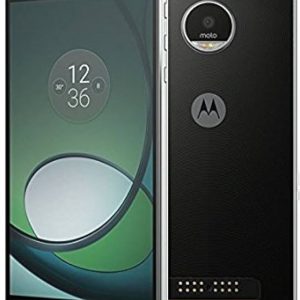



Reviews
There are no reviews yet